Use custom error texts
By default the browser specific error texts are used, like missing required fields or pattern are not matching. With Custom Error Texts can custom error texts displayed.
To create a new Custom Error Text go to https://flyingforms.io/projects/[YOUR_PROJECT]/Forms/ErrorTexts/Index.
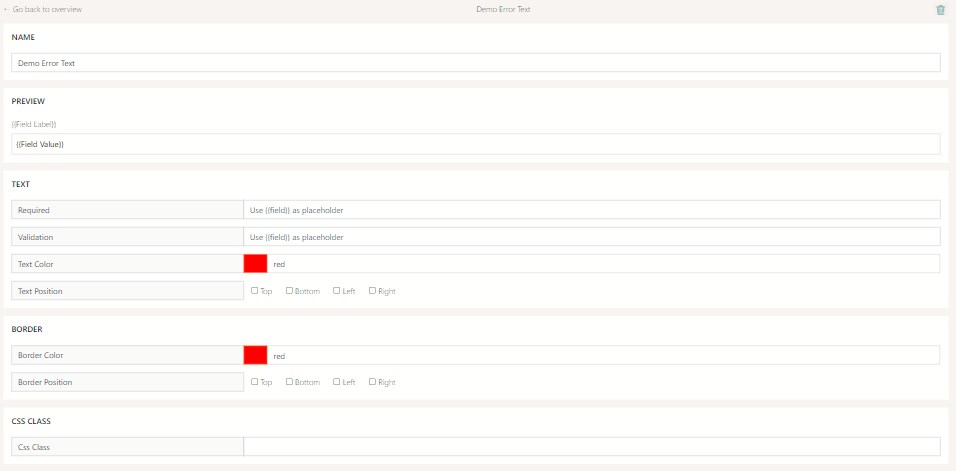
Only basic styling like coloring i provided. To style the error texts, a custom css is neccessary.
Custom Error Texts are objects that needs to be selected in the form designer. Within the left navigation in form designer is a section named Error Texts. There can the definition be chosen.