Create mail templates
By using the default mail template, a list of all fields and some further informations like referer and time is shown in the mail. For using a custom design, an own mail template is needed. Mail Templates are also objects as Interactions, Forms, etc.
Go to https://flyingforms.io/projects/[YOUR_PROJECT]/Forms/SendMail/Index and create a new mail template.
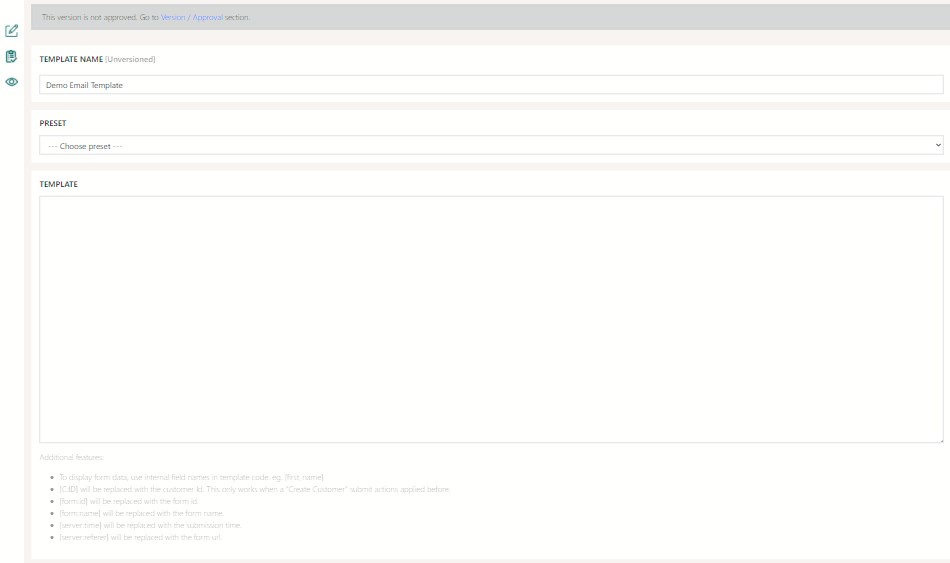
Mail Templates are HTML templates with some replacements:
To display form data, use internal field names in template code. eg. [first_name]
[C:ID] will be replaced with the customer Id. This only works when a "Create Customer" submit actions applied before.
[form:id] will be replaced with the form id.
[form:name] will be replaced with the form name.
[server:time] will be replaced with the submission time.
[server:referer] will be replaced with the form url.
Mail Templates can be selected in the form designer specific mail submit actions.