Create interactions
Interactions are made for updating customer objects. Very useful to set the verify flag on a double opt-in process.
The first step is to create a new interaction, go to https://flyingforms.io/projects/[YOUR_PROJECT]/Forms/Interaction/Index. After enter a name and click on the Create button, the interaction will be opened.
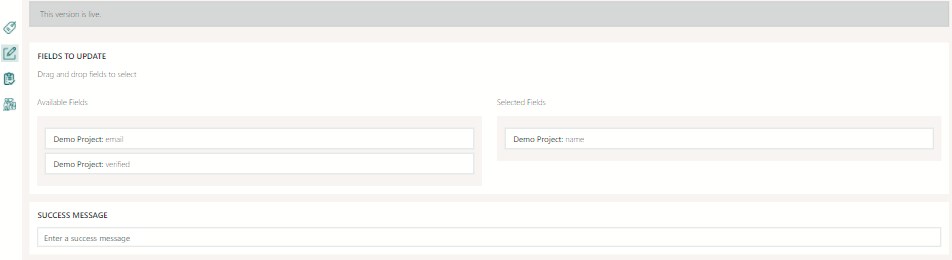
The fields that are defined in the customer section are showing up here. For an opt-in verification, the name field must be moved to the right pane.
The success message will be displayed, when the interaction is ran successful. When its embed directly into a website.
For embeding the interaction, go to the embed view and copy the JavaScript snippet.
Important is, that the customerId Parameter in the url must be given. This Id is used to select the correct customer.