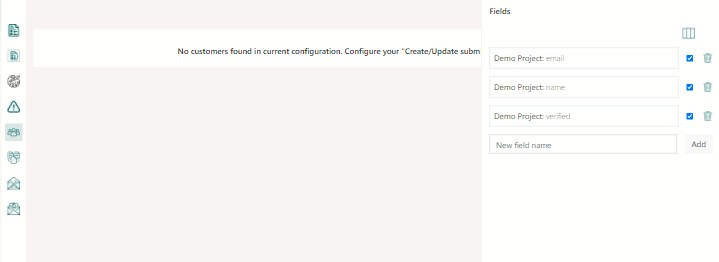Create customer fields
Customer fields a properties for a customer object. These objects are for maintaining informations about a customer. A customer is the person who submit a form.
You are able to store form data, identified by a form field. Most efficent way is to use the email adress. Which can be useful to create a double opt-on newsletter process or other verifications.
To create and set customer fields, go to https://flyingforms.io/projects/[YOUR_PROJECT]/Forms/Customer/Index and click on Manage Fields on the top right.
After adding fields, the fields are available in the form designer and field properties.